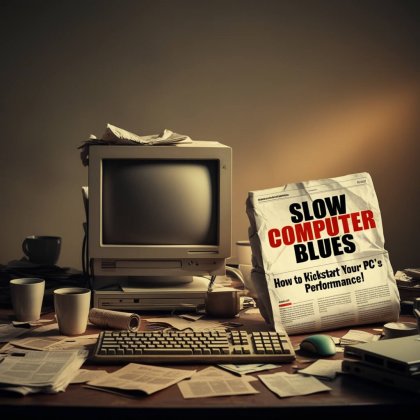When building or upgrading your PC, one of the most crucial components you’ll need to carefully consider is the power supply unit (PSU). A quality PSU ensures that your system runs smoothly and reliably, providing the necessary power to all your components without compromising performance or safety. Yet, choosing the right one can be a bit overwhelming given the variety of options available.Whether you're a gamer looking for high performance or a casual user building your first rig, this guide will help you make an informed decision on how to choose the perfect PC power supply for your needs. By the end of this article, you’ll know exactly what factors to look for when you decide to buy a PC power supply online, ensuring that your computer runs efficiently and securely for years to come.
What is a PC Power Supply and Why is It Important?
A PC power supply is the heart of your computer’s power system. It takes the electrical current from your wall outlet and converts it into the necessary voltage and current that your computer’s components require. Without a reliable PSU, your system may experience instability, crashes, or even permanent damage to critical parts like the motherboard or graphics card.Your power supply not only powers the CPU, GPU, and memory, but also ensures that the entire system operates efficiently. A weak or low-quality PSU can cause power shortages, leading to unexpected shutdowns, hardware failures, or, in some cases, permanent damage to your system. This is why it’s crucial to buy the PC power supply online from a reputable source, ensuring that you get a unit that meets your specific power needs.
Factors to Consider When Choosing a PC Power Supply
When selecting a PSU, you must take several factors into account to ensure compatibility, performance, and longevity. Let’s explore the key considerations in detail:
1. Wattage: The Power You Need
The wattage of your PSU determines how much power it can provide to your components. If you choose a PSU with too low a wattage, your system may experience instability or crashes, especially when demanding applications like gaming or video editing are running.On the other hand, a PSU with excessively high wattage may be inefficient, costing you more in energy bills than necessary. The ideal PSU wattage depends on the components of your system, including the CPU, GPU, motherboard, and additional devices like hard drives and cooling fans. Here’s a general idea of what wattage you’ll need based on your system’s requirements:
- Entry-level systems: 300W to 450W
- Mid-range systems: 500W to 650W
- High-end gaming systems or workstations: 750W to 1000W or more
If you're unsure, it’s always a good idea to use an online PSU calculator to get an estimate based on your components.
2. Efficiency Rating: Saving Power and Money
The efficiency rating of your PSU indicates how much of the power drawn from the wall is converted into usable power for your system and how much is wasted as heat. PSUs are rated using the 80 PLUS certification, which ranges from 80 PLUS Bronze to 80 PLUS Titanium.A higher efficiency rating not only reduces energy consumption but also minimizes heat generation, making your system run cooler and quieter. Here’s a quick breakdown of the different 80 PLUS certification levels:
- 80 PLUS Bronze: Offers about 82% efficiency at 20% load, 85% at 50% load, and 82% at 100% load.
- 80 PLUS Silver: Around 85% efficiency at 20% load, 88% at 50% load, and 85% at 100% load.
- 80 PLUS Gold: Offers about 87% efficiency at 20% load, 90% at 50% load, and 87% at 100% load.
- 80 PLUS Platinum: Approximately 90% efficiency at 20% load, 92% at 50% load, and 89% at 100% load.
- 80 PLUS Titanium: The highest rating, offering up to 94% efficiency at 50% load and 92% at full load.
If you’re serious about energy savings and long-term efficiency, choosing a higher-rated PSU is a smart choice. So, before you buy PC power supply online, make sure to check the certification and select a unit that fits your energy preferences.
3. Modular vs. Non-Modular Design: Cable Management Matters
When it comes to cable management, PSUs come in two main designs: modular and non-modular.
- Modular PSUs: These allow you to attach only the cables you need for your build. This results in cleaner cable management, better airflow, and a more organized interior, which is especially important in cases with limited space or if you plan on overclocking your components.
- Non-modular PSUs: These come with all the cables permanently attached, which can lead to excess cables that take up valuable space inside your case. While they are usually more affordable, they may not offer the same level of neatness and airflow as modular units.
If you’re looking for a more streamlined and efficient build, you might want to buy a PC power supply online in a modular or semi-modular design to make cable management easier and improve your system’s airflow.
4. Form Factor: Size and Compatibility
PC power supplies come in different form factors, and choosing the correct one ensures that it will fit inside your case. The most common form factor is ATX, which is compatible with the majority of mid-tower and full-tower cases.However, smaller cases like mini-ITX or micro-ATX may require smaller PSUs, such as the SFX or SFX-L form factors. Always check your case’s specifications to ensure compatibility before purchasing.
5. Protection Features: Ensuring Safety
A high-quality PSU should include built-in protection features to safeguard your components from electrical issues. Common protection features include:
- Overvoltage Protection (OVP): Prevents the PSU from supplying too much voltage, which can damage your components.
- Overcurrent Protection (OCP): Shuts down the PSU if there’s too much current, protecting your components.
- Short Circuit Protection (SCP): Helps prevent damage in the event of a short circuit.
Before you buy a PC power supply online, make sure the PSU you choose includes these protections to avoid the risk of damaging your hardware.
Choosing the Right PSU for Your Build
Now that you understand the key factors to consider when choosing a power supply, it’s time to decide which unit best suits your needs. Whether you’re building a high-end gaming rig, a workstation, or a basic home PC, selecting the right PSU is vital to ensure your system operates smoothly and efficiently.If you’re ready to buy PC power supply online, be sure to consider the wattage, efficiency, modular design, and safety features that align with your build. It’s also important to buy from a trusted retailer that offers reliable brands with strong customer reviews and warranties.
Conclusion
The power supply is one of the most critical components in any PC build. Whether you need to power a high-performance gaming machine or a productivity workstation, the right PSU ensures that your system runs efficiently, safely, and reliably. By understanding factors like wattage, efficiency, modularity, and protection features, you can make an informed decision and select a PSU that meets your needs.So, if you're ready to upgrade or build your dream PC, don’t forget to buy PC power supply online from a reputable seller to get a high-quality PSU that will provide long-term performance and reliability for your system.