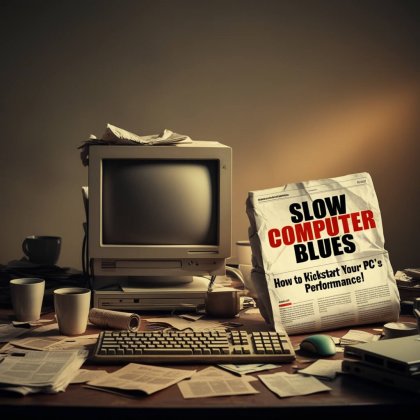Are you sitting there with your mouth hanging open, watching for a wheel to spin round and round, drumming fingers on the desk impatiently as your computer labors along like a turtle? Relax, you are not the only one. Slow computers are among the most common causes of frustration for users. Whether you're browsing the internet, gaming, or working on a big project, a slow computer turns even the most minor tasks into a Herculean effort. But why does it become sluggish, and more importantly, how can it be made faster? Let's discuss why a computer slows down and some practical steps to make it faster.
What Causes a Slow Computer?
Insufficient RAM: RAM, or Random Access Memory, is the computer's short-term memory, allowing it to hold and access data quickly at any given time. If your laptop lacks RAM, it will have no choice but to use a slower storage drive, resulting in typical slowness.
Old Hardware: The more complex your programs are, the more demands they place on resources. If your computer is a couple of years old, it might no longer be compatible with newer operating systems and software. This hardware lag does not necessarily mean that you need to buy a new computer. You can upgrade only specific components, such as your RAM or hard drive.
Fragmented Hard Drive: If you're still working with an outdated Hard Disk Drive (HDD), fragmentation may be slowing you down. Files will slowly become fragmented, and your PC will have to work harder to read and access them.
Too Many Background Processes: Having too many background processes or programs running behind the scenes is a system-resource-consuming waste of time. Ever install a piece of software and see it popping up every time you start the computer? It's time to clean house, perhaps.
Insufficient Storage Capacity: Insufficient disk space can cause your machine to run slowly. Operating systems require a certain level of free space to run smoothly. If your hard drive is almost full, then it may be a likely offender for slowing down your system.
Malware and Viruses: Malware can hijack your computer's processes and use them to conduct tasks discreetly. Apart from slowing your computer, they also lead to data breaches or loss of necessary files.
Old Drivers and Software: Keeping drivers and software up to date is vital in helping your PC perform at its best. Outdated software tends to bring in compatibility issues that slow down.
Steps to Make Your Slow PC Faster
With the worst offenders identified, let's now examine some solutions to make your PC run faster.
Upgrade Your Hardware: Sometimes, the simplest solution is to add extra RAM or install a Solid-State Drive (SSD). SSDs are significantly faster than HDDs, offering improved boot times and program load times.
Buy PC Accessories Online: Many retailers offer a plethora of options for PC accessories. By upgrading to components like RAM or SSDs, you’ll be investing in better performance without having to buy a whole new computer.
Clean Up Your Hard Drive: Use built-in tools like Disk Cleanup on Windows or third-party programs to remove temporary files, old programs, and system caches. This frees up space and can improve performance.
Defragment Your Hard Disk: If you have an HDD, defragmenting can benefit some users by optimizing the file organization on your drive. However, be cautious—if you have an SSD, refrain from defragmenting it; SSDs are different and shouldn't be defragmented.
Limit Startup Programs: Open Task Manager (Windows key + Shift + Esc) and go to the Startup tab. Remove programs that start up but are not necessary for your computer to function correctly.
Run Malware Scans: Ensure your antivirus software is up to date and perform a full system scan to remove any unwanted programs that may be slowing down your system.
Keep Your Drivers Current: Regularly check your operating system, drivers, and software for updates. Your operating system will notify you to update, but you can also check the manufacturer's site for the latest drivers yourself.
Tune Your Settings: You should be able to adjust performance settings to your preferences in the system settings. Keeping programs and background processes running in priority mode will allow you to allocate resources to what is most valuable to you.
Consider a Fresh Install: If your system is still running sluggishly after you have tried everything, a fresh installation of your operating system might give your PC the boost it needs. Be sure to back up your data first.
Bonus Tip: Regular Maintenance is Key
Having a routine for maintenance will be night and day from having a fast computer. Create reminders to delete unnecessary files, update programs, and run a virus scan for malware. Being proactive is half the battle, compared to playing catch-up as everything begins to fall apart.
Conclusion
A sluggish PC can be frustrating, but do not panic; there are several methods for debugging and resolving the issue. If it is a hardware upgrade or software-related cleanup, there are adequate alternatives among your options. If improving performance requires new hardware, do not hesitate to buy PC accessories online; it's a worthwhile method of equipping yourself with tools for both work and play.
Don't let a slow PC ruin your day. Take the initiative, invest in the right accessories, and you will experience the speed and efficiency you deserve. With a dash of diligence and some well-thought-out planning, your computer can turn from a tortoise to a hare overnight. Speed awaits—so let us do it!